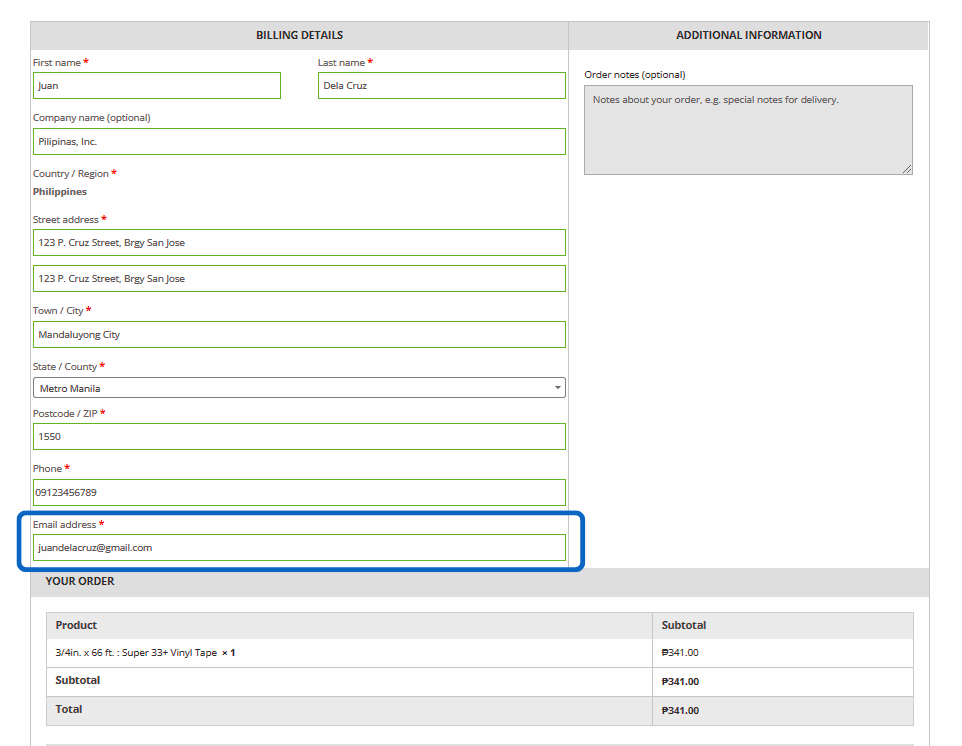ORDER CONFIRMATION
Get notified on the status of your order! Check out how:
How do I get notified on the status of my order?
When placing your order by clicking Proceed to Checkout, included in the billing details to be filled out is your email address. If you have registered and created an account within our site, this section will be automatically filled out based on the information that you have provided on the initial registration.
Always review the information and see to it that the email you have provided is correct and working to be able to receive the confirmation.
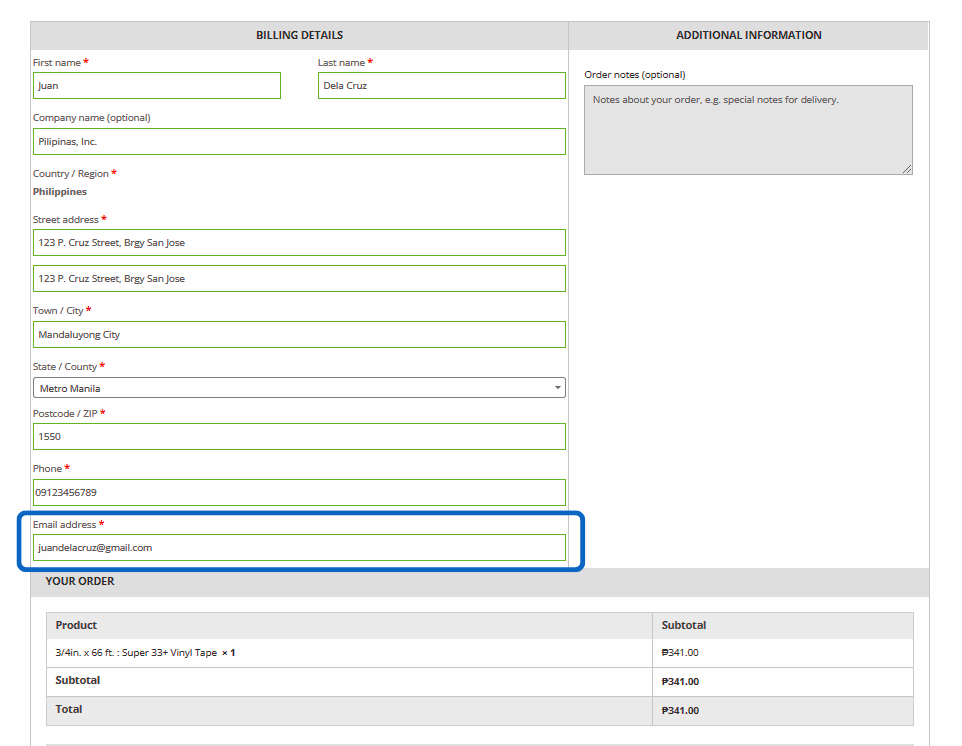
An order confirmation email for your transaction will be sent automatically on this email within 5-10 minutes. Ensure to check your spam folder as well, since the email may not push through sometimes due to privacy settings.
If you did not receive a confirmation email, you may directly reach us here and we’ll help you out. Just be reminded of our schedule which you may check out here.
I already have an account, how do I change my preferences on order confirmation notifications?
If you have an existing account within our site and you want to change your email address, please follow the guide below.
FOR A SPECIFIC TRANSACTION
If in any case that you are not able to access your registered email address at the moment or you want to receive the order confirmation at a different one, you may change the email address in the billing details. By doing so, you will be able to receive the order confirmation on the new email address only for that specific transaction.
Should you want to notify another person on the order confirmation, we recommend to receive the order confirmation first on your registered email address, and then just forward the email to the other person. With this, you’ll have a copy of the order confirmation.
FOR ALL SUCCEEDING TRANSACTIONS
If you want to update your email address permanently, you may change it by accessing My Account > Account Details > Email Address. This will change the email address permanently for all succeeding transactions within the website, which appears on the billing details section when you proceed to check-out. Learn more about accessing and managing My Account below.
Learn more about My Account